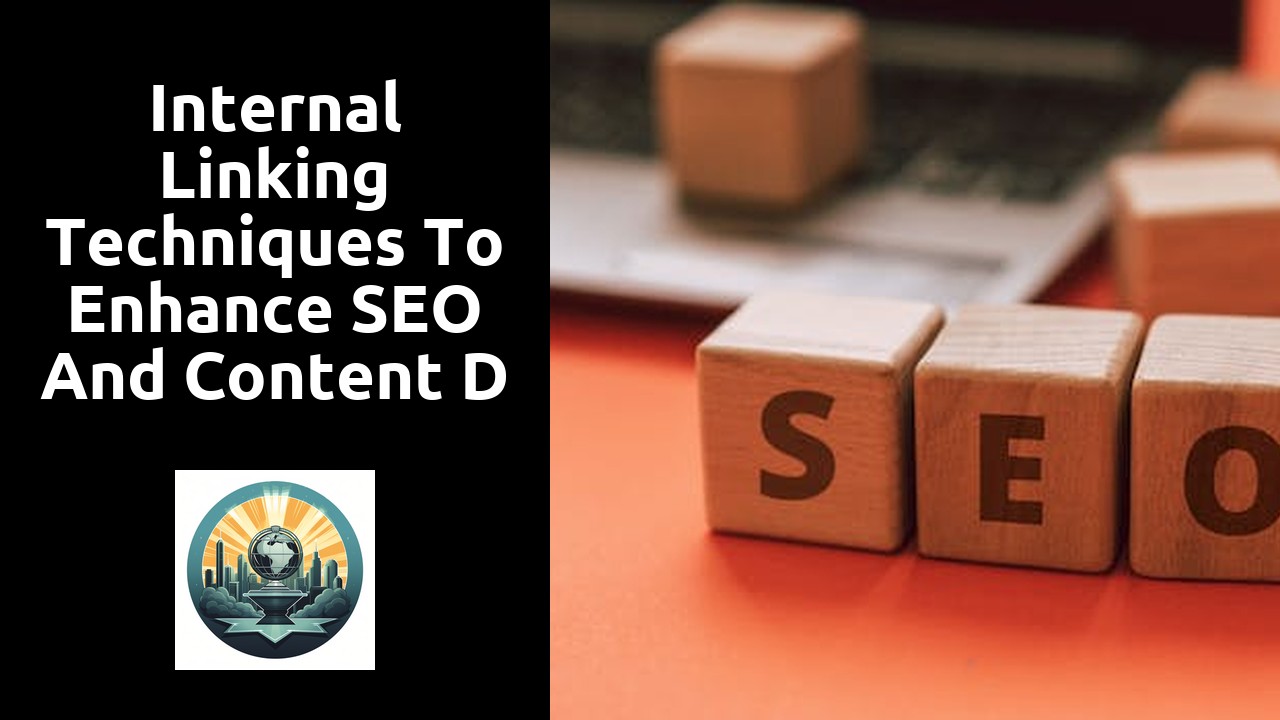
Internal Linking Techniques to Enhance SEO and Content Discoverability
Understanding the Basics of Internal Linking
Internal linking plays a crucial role in optimizing your website's structure and improving its overall user experience. By strategically linking relevant pages within your website, you can help search engines understand the hierarchy of your content and make it easier for users to navigate through your site. Not only does this increase the chances of search engines indexing your pages more effectively, but it also encourages visitors to spend more time exploring your website, ultimately boosting engagement and reducing bounce rates.
When implementing internal links, it's important to keep a few key principles in mind. Firstly, relevance is key. Your internal links should guide users to related content that expands upon the topic or provides additional information. This not only enhances the user experience but also helps search engines understand the thematic relationships between your pages. Secondly, the anchor text of your internal links should be descriptive and concise. This allows users to have a clear understanding of the destination they will be redirected to. Lastly, avoid overloading your pages with excessive internal links, as this can hinder the readability and overall user experience. Instead, focus on strategically placing links where they can provide the most value to your users. By following these basic principles, you can harness the power of internal linking to enhance the structure, visibility, and user-friendliness of your website.
The Importance of Strategic Anchor Texts in Internal Links
Anchor texts play a crucial role in the internal linking structure of a website. By strategically selecting and optimizing anchor texts, website owners can significantly enhance their website's visibility and search engine rankings. When search engine crawlers visit a website, they rely on anchor texts to understand the context and relevance of each linked page. Therefore, it is essential to choose anchor texts that accurately describe the content of the linked page and include relevant keywords.
Moreover, strategic anchor texts can also improve the user experience by providing clear and concise navigation. When users encounter anchor texts that accurately represent the linked content, they can easily determine whether they want to click on the link for more information. This leads to a more seamless browsing experience, reducing bounce rates and increasing the chances of user engagement. Therefore, website owners should spend time researching and selecting the most appropriate anchor texts to optimize both search engine rankings and user experience.
Best Practices for Link Placement within Your Content
When it comes to incorporating links into your content, strategic placement is key. You want your links to seamlessly blend into the text and provide value to your readers without being obtrusive. One best practice for link placement is to place them within the body of your content, preferably in relevant and contextual sentences. This ensures that the link is naturally integrated into the flow of the text and doesn't disrupt the reading experience for your audience. By placing links strategically within your content, you can increase the chances of readers clicking on them and engaging with the additional information or resources you provide.
Another important aspect to consider is the number of links you include in your content. While it may be tempting to inundate your readers with multiple links, it's best to exercise restraint. Too many links can overwhelm your readers and make your content appear spammy. Instead, focus on selecting the most valuable and relevant links that enhance the information you are providing. By being selective with your link placement, you can ensure that each link has a purpose and adds value to your content, ultimately improving the user experience and increasing the likelihood of readers returning to your site for more information.
Leveraging Internal Links to Improve User Experience and Navigation
Internal links are a crucial component of any website's navigation system. By strategically placing these links throughout your site, you can guide users to relevant content, increasing their overall experience and satisfaction. With well-designed internal links, users can easily move between pages, find what they're searching for, and effectively explore your website. This not only improves user experience but also enhances the overall navigation of your site.
One key aspect of leveraging internal links is to ensure they are contextually relevant. Instead of simply adding links for the sake of it, consider how each link will benefit the user and enhance their experience. For example, if you have a blog post discussing a specific topic, you can link to related articles or resources that provide further information or offer a different perspective. This not only helps users find additional relevant content but also encourages them to spend more time exploring your website. By carefully selecting and placing internal links, you can create a seamless navigation experience that keeps users engaged and satisfied throughout their visit.
How to Use Internal Links to Promote Related Content
Internal links are a powerful tool when it comes to promoting related content on a website. By strategically placing these links within your website's pages, you can guide your readers to other valuable resources and keep them engaged for longer. One effective way to use internal links is to insert them naturally within your content, without sounding forced or promotional. For example, if you are discussing a particular topic and have previously written a relevant article on it, you can include a link to direct your readers to that article for further information. This not only enhances the user experience but also encourages them to explore more of your website's content.
Another useful technique for using internal links is to create a "Related Articles" section at the end of your blog posts or articles. By including a list of links to other articles that cover similar or related topics, you can encourage your readers to continue reading and discover more relevant content. This technique not only improves the navigation of your website but also increases the visibility of other articles that might have been missed otherwise. Remember to optimize your anchor text for these internal links, using descriptive and keyword-rich phrases that accurately describe the content of the page you are linking to.
Optimizing Internal Links for Mobile Devices and Responsive Design
Internal links play a vital role in enhancing the user experience and navigation on a website. When it comes to optimizing internal links for mobile devices and responsive design, there are a few key considerations to keep in mind. Firstly, it is crucial to ensure that the size of the buttons or anchor text used for internal links is suitable for mobile users. With the limited screen space available on mobile devices, it is imperative to use larger buttons or text that can be easily tapped or clicked on without any inconvenience. This will help improve the overall usability and accessibility of the internal links on mobile devices.
Secondly, the placement of internal links is equally important for mobile devices. It is recommended to position the internal links strategically so that they are easily visible and accessible to users. Placing the links within the main content area or in close proximity to relevant information can significantly enhance the user experience. Additionally, it is advisable to avoid placing internal links too close to other clickable elements or advertisements to prevent accidental clicks and improve user interaction.
Moreover, designing internal links with responsive layouts in mind is essential to ensure a seamless experience across different screen sizes and devices. Responsive design allows websites to adapt and adjust their layout based on the device being used, ensuring that the internal links are properly displayed and easy to interact with regardless of the screen size. By utilizing responsive design techniques, such as fluid grid systems and flexible images, the internal links can adapt to different screen sizes, making them easily accessible and enhancing the overall usability and navigation on mobile devices.
Related Links
Why Internal Linking is Crucial for SEO SuccessInternal Linking for SEO: A Comprehensive Guide